Hello tech lovers! Many professional guys especially fresher are not able to fall good impression before boss or seniors when they do not know the shortcuts of ms excel which save their more time.Therefore, in this tutorial we will discuss about some easy tricks of MS-excel that will make his work easier and faster.
1. Alt + =
If you do want to write sum formula to find the total of the columns in Excel spreadsheet. Pressing ALT+= (equals to sign) will sum for us. Let’s look into below image illustration.
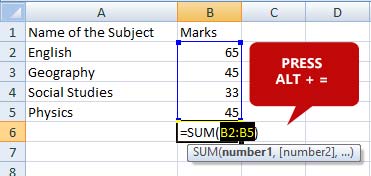
2. CTRL+ HOME
This command is very useful when you are working in large spreadsheet and want to come back to the first cell of the sheet. Press CTRL + Home buttons. Let’s look into below image illustration.
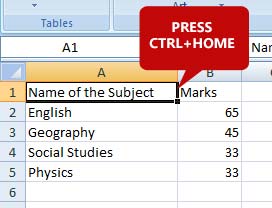
3. CTRL + END
Pressing Ctrl + END buttons will take you to the last cell where you have worked. This command useful when you want to reach the last cell of large spreadsheet.
Let’s look into below image illustration.
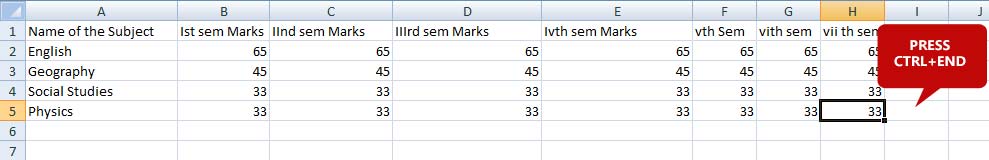
4. CTRL + SPACEBAR
Sometimes, selecting long column in spreadsheet will make trouble for you. But we can select a long column by pressing CTRL + SPACEBAR buttons. Let’s look into below image illustration.
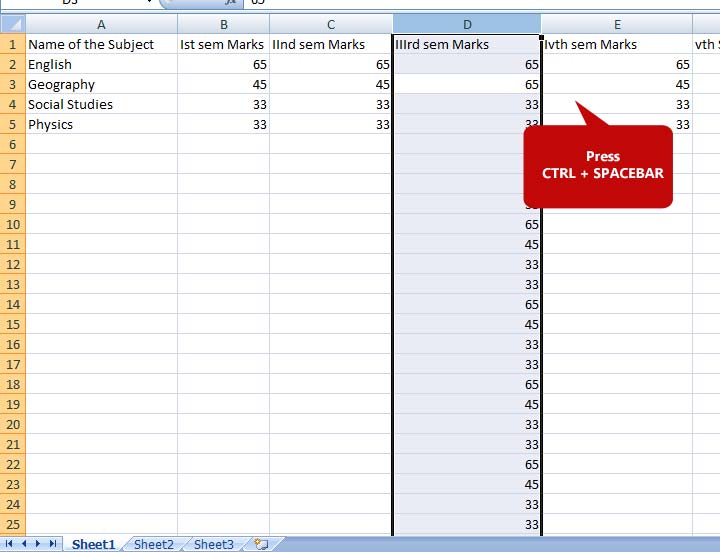
5. SHIFT + SPACEBAR
Sometimes, selecting long row in spreadsheet may make trouble for you. But we can select a long row by pressing SHIFT + SPACEBAR buttons . Let’s look into below image illustration.
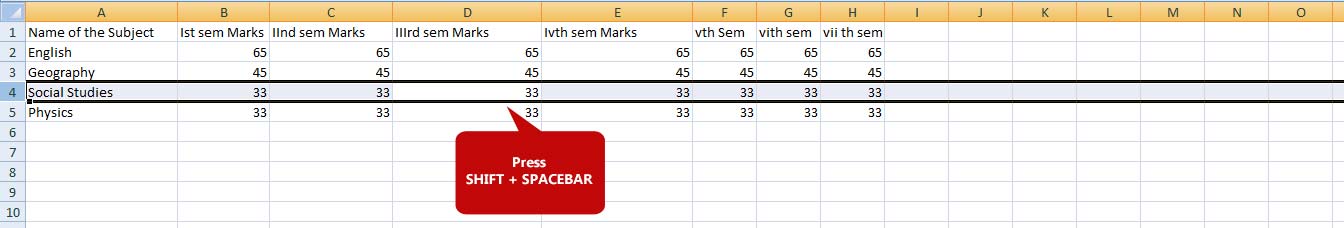 selecting long row spreadsheet
selecting long row spreadsheet
6. ALT,h,o,i
It is very tedious work to equalize the width of the column of spreadsheet by dragging the columns . But Now we can equalize the columns of a spreadsheet by selecting the columns by pressing ctrl+A and then pressing ALT, H, O, I. Let’s look into below image illustration.
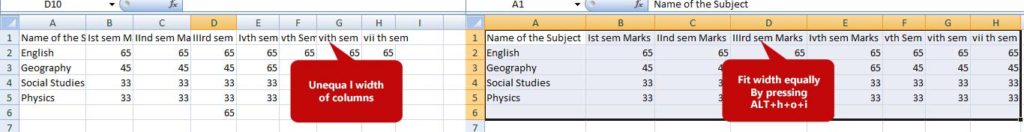
Please Check out our playlist to know about some advanced tricks about excel/google sheet and also check our another tutorial.