Sending email in Gmail
Hello guys,Now-a-days, Email is a great way of connecting with friends and family . We can send email with few clicks using Gmail. So Let us follow the below steps to send your first email to your beloved ones.
Step 1- Go to gmail.com.
Step 2– Log into your gmail account .
Step 3– Click on compose button .

Step 4– Enter the recipient email ID .

Step 5– Enter your subject into subject box .

Step 6– Enter your message into message box.
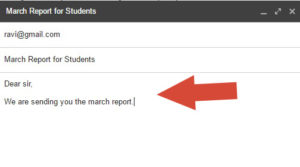
Step 7– Click on send button .

Types of Recipients
To – It is the primary recipients to whom you can send the messages and all recipients are able to see the primary recipients.
CC (Carbon Copy) – It is the secondary recipients to whom you can send copy of email in cc. They are visible to all recipients. They can see another secondary recipients as well as primary recipients but they can not see Bcc (Tertiary) recipients.
BBC (Blind Carbon Copy) – It is the tertiary recipients who receive the message . The primary and secondary recipients cannot see the tertiary recipients. The tertiary recipients can see the email addresses of all primary and secondary recipients. It is also called hidden recipients.
I hope you enjoy this article.